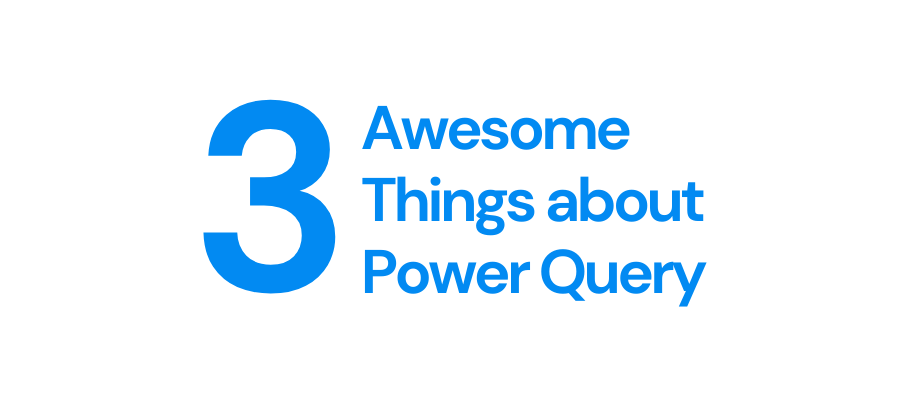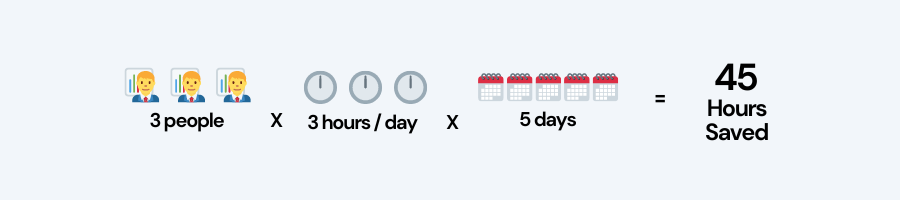The Data Jockey’s Ordeal ⏰
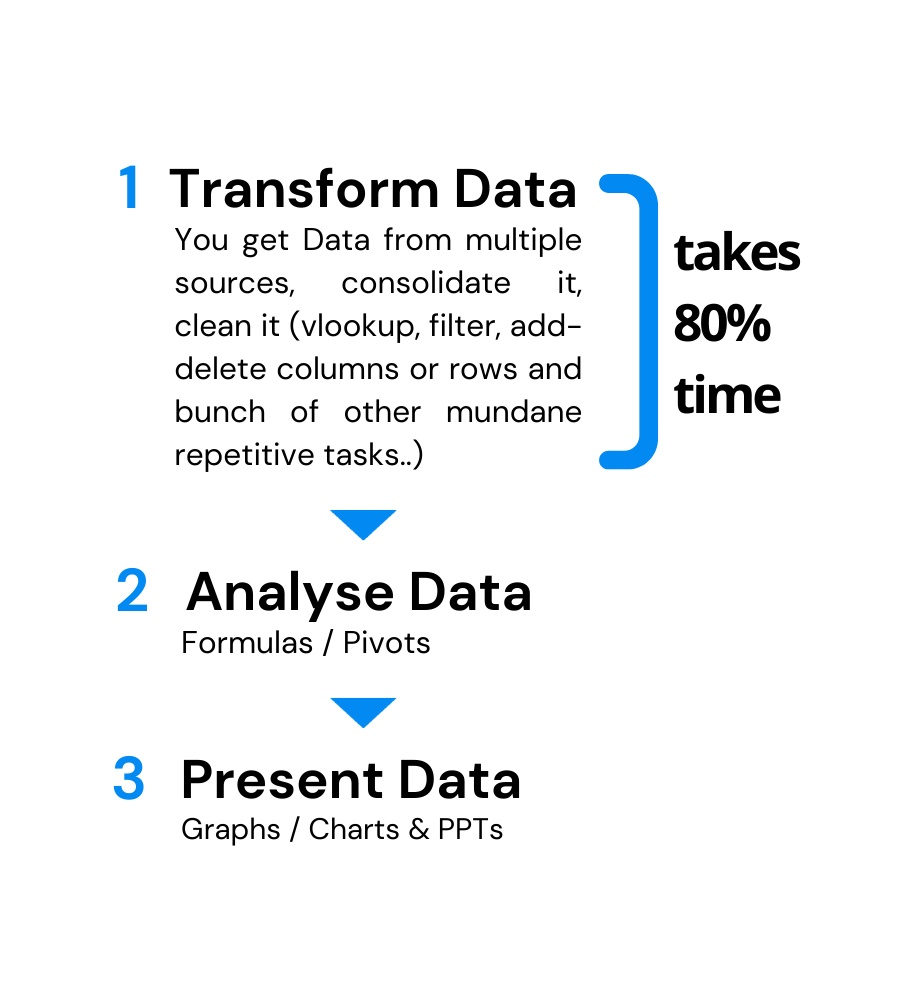
Nearly 80% of the time is consumed in performing repetitive data cleaning tasks!
The worst part.. you’ve gotta do this each day, each week, each month in-fact each time you need to create the report 😑
Think how much time would you save if you automate this process ⏲️
Thinking of VBA?
Most people of think of solving this problem using… VBA (creating a Macro in Excel). Not a bad idea but there are 3 major problems that you’ll run into,
-
VBA can’t handle large data sets – It tends to be as slow as Excel.
-
VBA is hard to learn – The grammar of VBA, the syntax, the logic building takes a long time to master.
-
VBA Code will break from even the slightest change in the data structure.
And you are back to manual data cleaning.
Consider my solution.. 🧠
Learn Power Query 🚀
➜ Power Query is a mind blowing tool to clean data and automate repetitive data cleaning tasks.
➜ It’s free and is already built into Excel and Power BI.
➜ It is damn easy to learn!