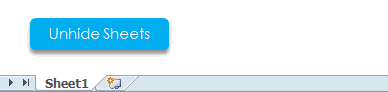No it is not magic, but a simple macro!
The problem with un-hiding multiple sheets
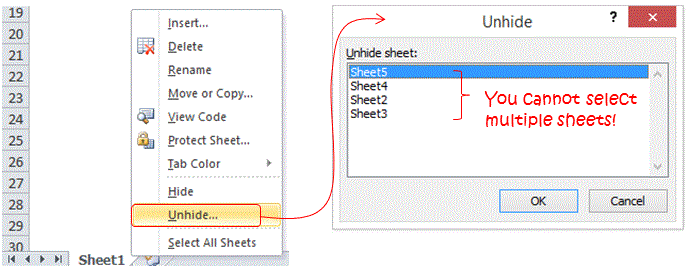
The unhide box (appears when you select unhide from the right click menu on the sheet tab) does not allow you to select multiple sheet names
Here is a VBA Macro to unhide multiple sheets at once!
Sub Unhideallsheets() For Each Wrksheet In ActiveWorkbook.Worksheets Wrksheet.Visible = True Next Wrksheet End Sub
All you need to do is to paste this code in the code window and run it whenever you want to unhide multiple sheets
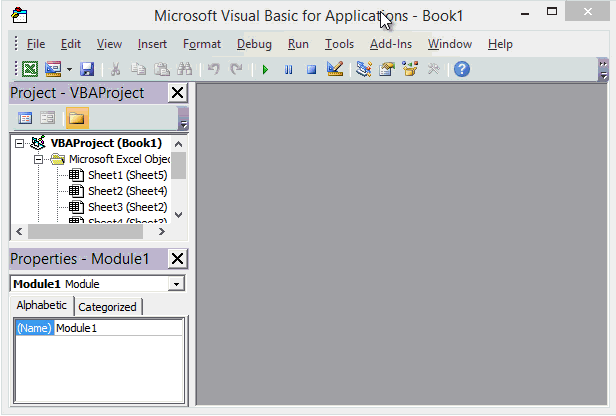
- To access the code window, open Visual Basic Explorer. Use the shortcut ALT+F11
- From the Insert drop down in the Menu bar, click on Module
- In the empty space, paste the code and close the Visual Basic Explorer
Now run the code whenever you need it
- Use the shortcut Alt F8 to open the list of Macros
- Select the Macro and click on Run
- Alternatively you can also link it to shape. Create a shape --> Right Click --> Assign Macro --> Select the Macro --> Done