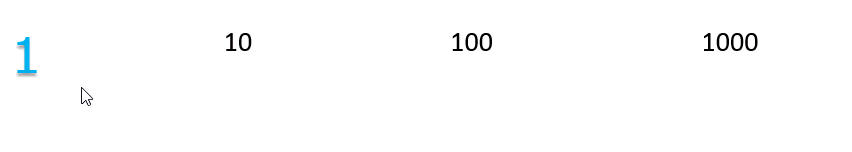We all have used the Format Painter once in a while, It is really simple. Lets take a look a 2 simple tricks with the format painter
Trick 1) Format Painter Keyboard Shortcut
Yes a keyboard shortcut, even for a format painter! Follow the steps
- Click on the object
- Use CTRL+SHIFT+C (to copy the formatting only) for any object, text, image etc..
- Click on the unformatted object and use the shortcut CTRL+SHIFT+V (to paste the formatting only). Keep pressing these keys to format as many objects as you want
- Done! I am a huge fan of keyboard shortcuts, I can even change my clothes with keyboard shortcuts 😛 😆 Just kidding!!
Trick 2) Formatting Multiple Objects
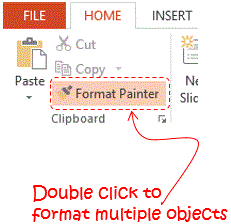
- Again click on the object
- But this time double click on Format Painter (it allows you to format more than one object)
- Now click on as many objects as you want to format
- Done!
Other Tips in PowerPoint
- Work wonders with the CTRL, SHIFT & ALT keys
- 3 Ways to integrate Charts with PowerPoint slides
- Adding action buttons to make your slides more interactive