Just like this gentleman, I too use some unusual shortcuts but largely in Excel 😆
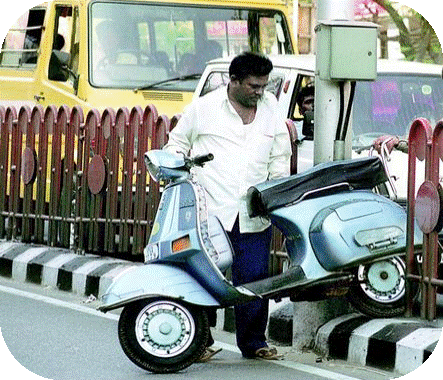
Late take a look at some that stay on top of my mind
1. Changing Row Height
A quick shortcut for changing row height is ALT H O H it leads you to the row height box where you specify the height you want
2. Changing Column Width
ALT H O W leads you to the width box. A similar and faster alternative from excel 2003 which still works in all versions is ALT O C W
3. Clearing Gridlines
ALT W V G it works like a toggle, doing it once will take off the grids and repeating it will get you back the grids
4. Inserting a Text Box
Sometimes you need to insert a Text Box in the spreadsheet. Just use the shortcut ALT N X which will change the cursor and let you draw the text box. If you are a heavy PowerPoint user you would love using it in PowerPoint too
5. Changing Font & Size
- ALT H F S changes the font size
- ALT H F F leads you to the Font Names Drop Down
6. Merge Cells
ALT H M C merges the cells
7. Wrap Text
ALT H W wraps the text in the cell
8. Protect Sheet
ALT R P S it opens the protect sheet dialogue box
How ALT based shortcuts work
Shortcuts that begin with the ALT key mostly lead you to the ribbon menu, so you don’t need to hold all the keys together (unlike CTRL based shortcuts). For example if you wish to change the row width with ALT H O W, you can press these keys one after the other without holding them together. Some ALT based shortcuts could be a bit longer and could make you look like a retard should you choose to press the shortcuts keys together 😆
Learn more about Shortcuts
- CLT ALT and SHIFT shortcuts in PowerPoint
- 12 Powerful PowerPoint Shortcuts
- 25 Top Excel Shortcuts you should not miss
PS: Why I was away for all this while
I recently launched a new training program on Business Intelligence Dashboards using Excel. Since I mismanaged my time, I had to do a lot of pilled up work in the last few days. Anyways the training went extremely well and I am all geared up to replicate it at many other places. See ya later, Take Care