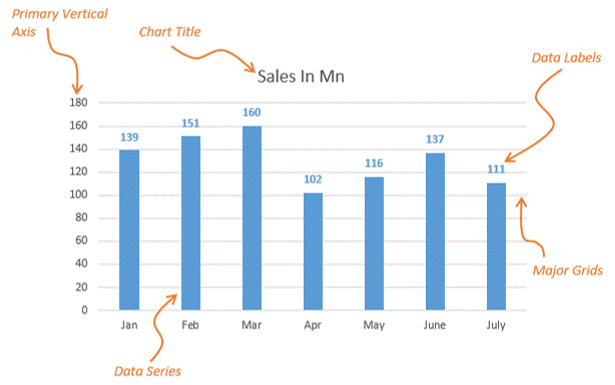Hi Guys, How are you doing?
I have been away for a while, travelling! I was lucky to visit Eastern India, although for a training assignment but it was a very rich experience. Also I was in the midst of writing something interesting on financial modeling which I could not publish (but to be published soon) nonetheless I have a charting quickie for you folks… enjoy
I hope you guys know the different parts of a standard chart (as shown above). Now all these parts (like axis, labels, chart title) have formatting options which can be accessed by right clicking on the chart element and then choosing the format option
So what’s the Quickie ?
The quickie is to select any chart object (axis, data series, label etc..) and use CTRL + 1 and it opens up the formatting dialogue box
So what’s the big deal ?
I am a big fan of heavily using keyboard while working with excel because one tends to lose a lot of time by toggling between keyboard and the mouse. If you work with charts a lot and did not know about this quickie (Ctrl +1), I am sure this will save you a lot of time.. You are welcome 😀
And ?
And I have these keyboard (excel and powerpoint) shortcuts for you
- Top 25 Excel Shortcuts that I recommend
- Top 12 PowerPoint Shortcuts
- Alternative to Ctrl + C and Ctrl + V in Excel
Stay Tuned and Take Care !