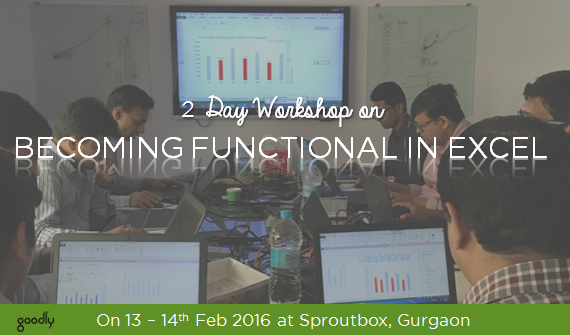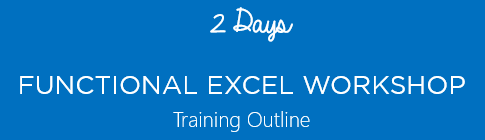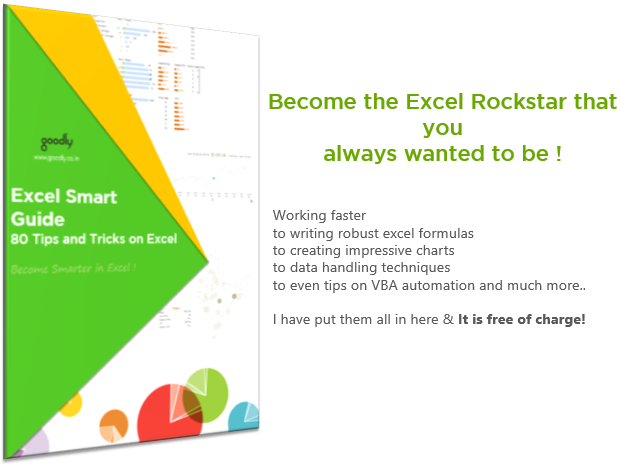I am super stoked to invite you to my first open house live workshop on making you functional in Excel. I will be conducting a 2 day comprehensive live session on 13th and 14th Feb 2016
About the Workshop
This program focuses on
- Giving you speed and efficiency to work with Excel
- Writing robust formulas that help you solve many day to day excel problems
- Introducing you to a variety of lookup scenarios and how to handle them
- Understanding how to work with and present data
- Giving you a flavor of automation through VBA Macros
In short my job will be to make you absolutely functional in Excel 🙂
Is the workshop is Ideal for you?
How many hours do you work on Excel in any typical week? If the answer is anything more than 5 hours then you have got to attend this workshop! More specifically speaking please attend this workshop if your are a/an
- Financial Analyst
- Business Analyst
- Manager (Junior to Mid Level)
- Operations Executive
- MIS Reporter
- Marketing Manager
- Human Resources Manager
- Accountant or a Finance Controller
- A user of excel in your own domain
- Or even a student wanting to learn excel to improve your employ-ability
Benefits of Workshop
I can clearly define 5 major benefits of attending this workshop
- You’ll dramatically increase your speed and efficiency with Excel
- Improve your overall skills of Problem Solving in Excel (be it formulas, reporting or data analysis)
- Participation and Excellence Certificate – All participants get a participation certificate and the winning team (from the evaluation test) gets an excellence certificate
- Post Training Content – Smart Excel Handbooks and Laminated Tip Cards for later reference
- The benefits of making connections and learning from the fellow participants is an additional icing on the cake
Training Content
- Day 1 – Building Speed and Developing Formula Writing Skills
- Building speed and developing good habits of using Excel – I will take you through the most important shortcuts for navigation, formatting, editing, writing formulas, accessing common tools and more such speed boosters
- Introduction to Formulas – This section covers key excel functions, as we go deeper in writing formulas you’ll witness how functions can be combined to create superior logic to automate tasks in Excel
- There is also a special session on Lookup Functions where I teach how can you write sophisticated lookup formulas that make life super easy
- Day 2 – The second day is all about Data
- This session covers right from handling data, recording simple macros, doing conditional formatting, advanced filters to covering pivot tables in depth
- In an exclusive section on Pivot Tables you’ll learn to conjunct formulas, charts and pivot table techniques to make automated reports
DOWNLOAD THE WORKSHOP TRAINING OUTLINE
How the Workshop will be Conducted
Excel can be quite overwhelming at times with all those grids, numbers and complicated formulas. I understand that completely! So I will do these 5 things to bust the boredom and make things super fun and interesting throughout the workshop
- I make you solve questions (Hands on Approach) – You’ll be “doing” a whole lot of stuff like solving problems, practicing the concepts, answering quizzes and not just starring at the screen
- Give Chocolates (Rewards) – Almost all cases that you do are time bound and are like a puzzle. If you get it correct, I’ll give you loads of calories. It is my gesture of telling you “well done!” and keep you motivated
- I will solve your problems (Query Handling) – Oh! this is my favorite part, I encourage you to ask me your struggles in Excel even if it calls for sitting a lot extra with you personally after the training
- Notes, Laminated Tip Cards and Smart Books – You’ll get a smart book on Excel + some really nice laminated tip cards to keep you on top of the concepts that we have learnt in the session
- A grand game in the end (Post Training Evaluation) – To make this even more fun, I have developed a time bound game that you’ll solve at the end of the Training. The game is a team effort and will test your understanding on the concepts learnt during the training
Training Details
- Date – 13th & 14th Feb 2016
- Last date to register – 10th Feb, 2016
- Timing – 9 am to 6 pm on both days
- Place – SproutBox (venue partner) is located at 37, Arjun Marg, DLF Phase 1, Gurgaon 122002 India. See it on Google Maps
- Fee – INR 6,000. The fee includes
- Post Training Kit – Smart Excel Ebooks, Laminated Tip Cards
- Training Content – Practices Exercises, Games, Awards,
- Participation or Excellence Certificates
- Lunch and Refreshments (on both days)
- Still have questions – call me on +91 98998 30308
I can promise that this workshop will be worth every penny of yours!
Register for the Workshop
I would love to see you in the workshop. Follow the process to complete the registration
- Click on the registration button below
- You’ll be redirected to our online payment gateway
- You can either pay via credit / debit card or internet banking
Only 30 Seats, (the seats fill up pretty fast) hurry! Last date: 10th Feb 2016