This is an interesting application of one of the tools available in Excel! It helps you break the text string in a single line in multiple rows and vice versa
Assume that we have this text in different cells
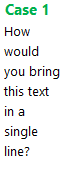 --> We want to bring this together in a single line
--> We want to bring this together in a single line
Sure, we can do this through the CONCATENATE function but there is a simple and smarter way to do it
Justify Command in Excel
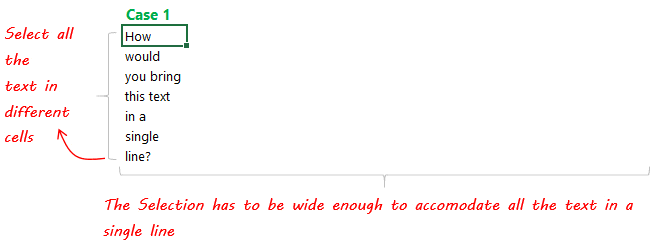
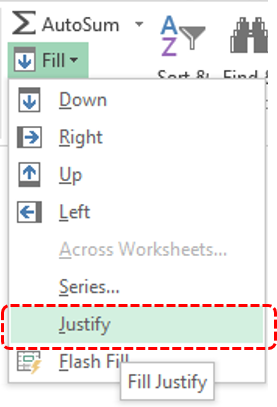
- Select the rows which have the text strings and now select the columns, wide enough to accommodate the text string in a single row
- Go to the Home Tab and Select Justify under the Fill drop down
- The strings in different rows will appear in a single row
It also works vice versa
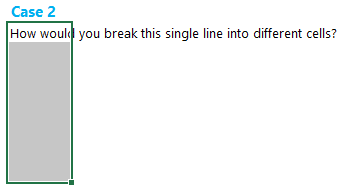 --> Breaking a single line in rows
--> Breaking a single line in rows
- Select the row which has the text and multiple rows underneath which can accommodate the text (when split up in multiple rows) Tip : The text will be broken according to the width of the column, so if a column can accommodate 2 words, the Justify command will allow that
- Once again go to the Home Tab and Select Justify under the Fill drop down
- You will see that the single row text gets split into different rows
Other Interesting Excel Utilities
- Screen Editing Options in Excel
- 5 Crazy Tricks to help you save time
- Unusual Shortcuts I use in Excel
