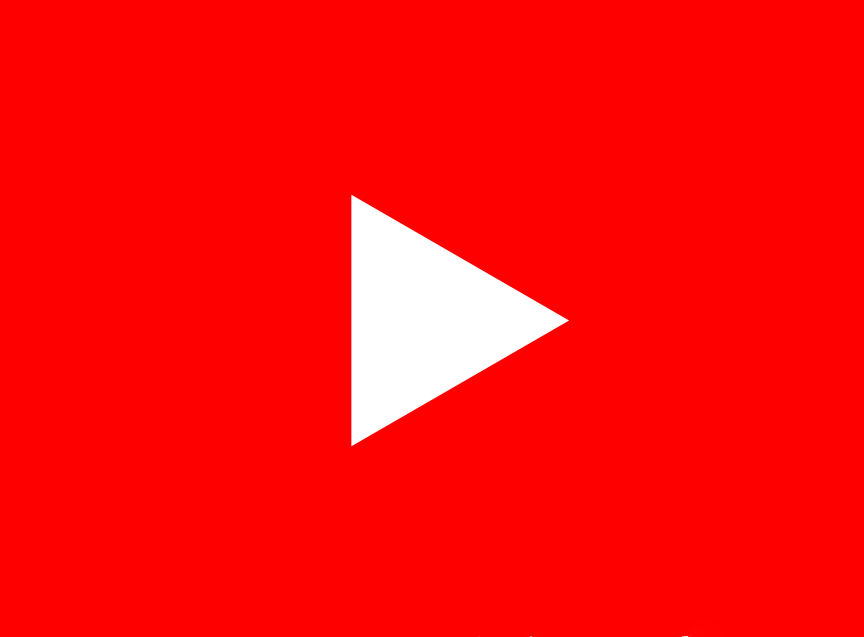Why Should You Learn M?
When I started working with Power Query, I felt as if I had found a “Genie”.
It was way too simple to connect data from multiple sources, clean it up and use that data for further analysis.
The best part – Power Query’s work is reusable. The next time anything changes, just hit refresh.
But as I started to solve more dense / trickier problems my refreshes failed. WHY?
Because something was hard-coded or the query wasn’t dynamic enough to account for the data source change.
My Genie wasn’t good enough anymore, until I powered my Genie with “M” a.k.a. Power Query’s functional language.
Since then using M, I have been able to…
- Make my queries super dynamic.
- Resolved and reported complex errors.
- And (most importantly) build very clean and performant data models.
I’ve come a long way and in the process have built some very sophisticated queries, all thanks to Power Query’s M Language.
M v/s Power Query User Interface
Here is a quick demo of what the M language is capable of doing as compared to Power Query’s User Interface.
But Learning M is Hard!
When I first peeked into Power Query’s Advanced Editor and saw M, I literally said it out loud. “What are these worms floating around?”. It was so intimidating
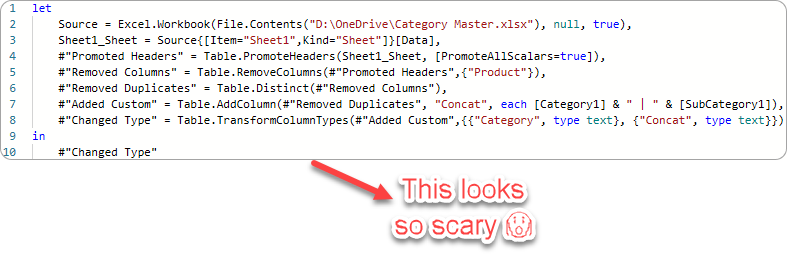
Here is what makes M hard…
- It looks weird and scary with all the possible brackets and special characters; we aren’t designed to look at code like this.
- And to an Excel user, it might be very difficult to comprehend concepts like lists, records, tables, data types, and manipulating these objects.
I am here to make learning M easier than struggling on your own.
How my Teaching Method is Different!
➜ No Jargons, just simple English.
- I hate jargons and I don’t use them in my course.
- In this course, I’ll go the greatest extent to demystify Power Query jargons.
➜ Developing a Problem-Solving Mindset.
- Rather than mugging Power Query functions one after the other, I focus on teaching you how to structure and solve problems.
- I do teach functions but more importantly, I teach you to develop a problem solving mindset so that you can solve problems beyond the cases discussed in this course.
➜ Case Based Learning.
- For almost all the concepts covered in this course, I teach them using a practical problem / case study.
- This approach helps to visualize the application of the concept.