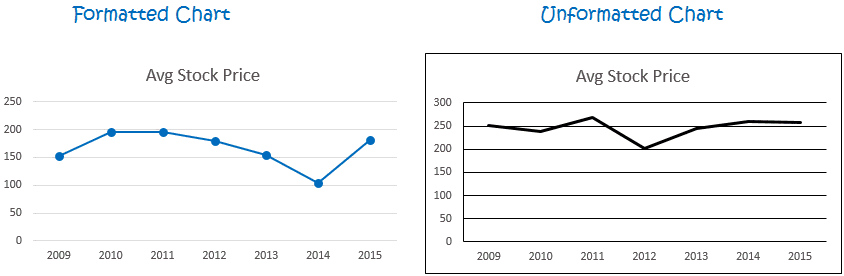Here is a fun and also really quick way to replicate formatting in your charts
Assume that we have 2 Charts!
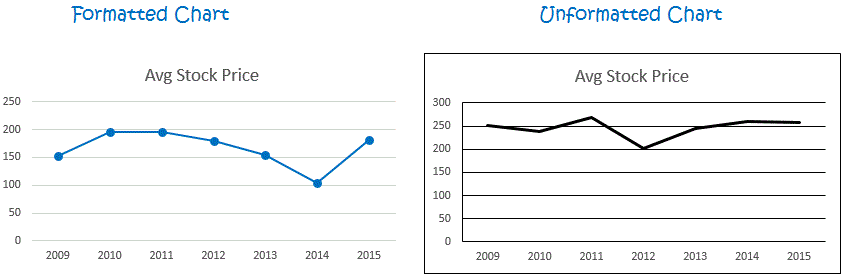 One is formatted the other is not! Here is what you have to do to copy the same formatting to the other
One is formatted the other is not! Here is what you have to do to copy the same formatting to the other
- Copy the formatted Chart!
- Click on the other chart and Use ALT E S (keyboard shortcut) to access paste special
- Click on Format in the Paste Special Box
- Done! The formatting will be copied
I do this all the time and it saves me a lot of time !! 🙂
Learn Charting Basics