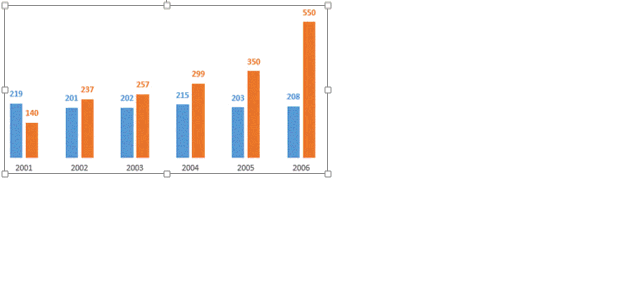Here are 5 ways (that I personally follow) to help you speed up making Presentations. Note: Its awesome, with a couple of videos. Grab a latte and get started!!
1. Copy Faster
I mean really fast .. faster than ever. The way to do this is with the Ctrl Key
- Hold the Ctrl Key and drag the object (text, image, chart anything) and drop it where ever you want to Copy it.
- Do not leave the Ctrl key until you have dropped the object. And it is that simple!
2. Customize Quick Access Toolbar Now!!
We often use a lot of command buttons more often that others, but it is too much of a hassle to dig down into Ribbons to find them each time we are in need. The best solution is to place them on your Quick Access Toolbar. Trust me you’ll love me for this!
Here is a quick video on customizing the quick access bar
3. Use Slide Master Now!
If you run into anything more than 7 slides in your presentation then the slide master becomes imperative for you. With the slide master you can customize the way how the structure of your slide looks. Take a look at a short video on creating a slide master
4. Get handy with some keyboard shortcuts
With PowerPoint you can really speed up your work if you know some keyboard shortcuts. Unlike excel you have the need for a mouse and some real good handy shortcuts.
So here are my top 12 PowerPoint Shortcuts PDF, download it from below
5. Use the 3 Musketeers 
The Ctrl, Shift and Alt Keys can work wonders if you use them to their full potential. Check out my recent post on the 3 Musketeers – Using Ctrl Shift and Alt Keys
Here is a video too
Other Resources on PowerPoint