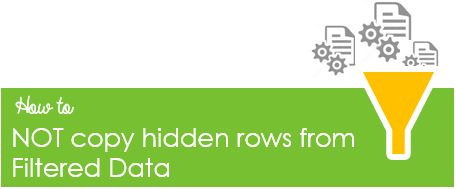Often the hidden rows also get copied when you copy the filtered data and paste it to the desired location. To fix this problem all it takes is one additional step and 5 sorry 2 seconds extra than the normal copy paste of the filtered data. Let’s get this real quick!
Step 1) Let’s apply filter on this Data
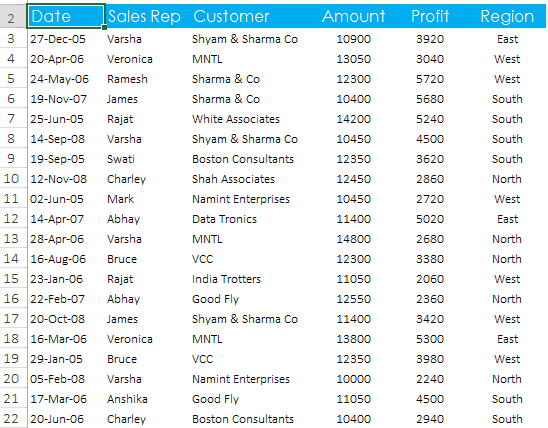
We have here around 600+ row items
- Apply Filter --> Use the shortcut Ctrl + Shift + L
- Filter Swati’s records and you’ll find the row numbers will turn blue (i.e. the rows are hidden)
Step 2) Select the only the visible rows
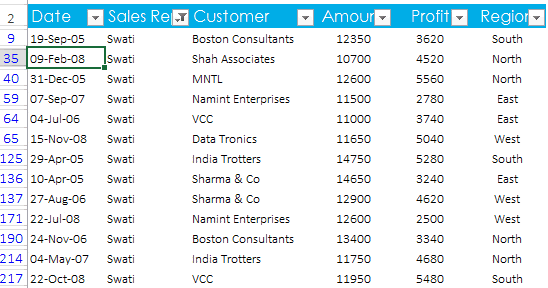
This is where the game changes
- Select the filtered data set --> Shortcut Ctrl + a
- Select the visible rows only --> Shortcut Alt + ; (semicolon)
- Now copy and paste
More tricks on Filter