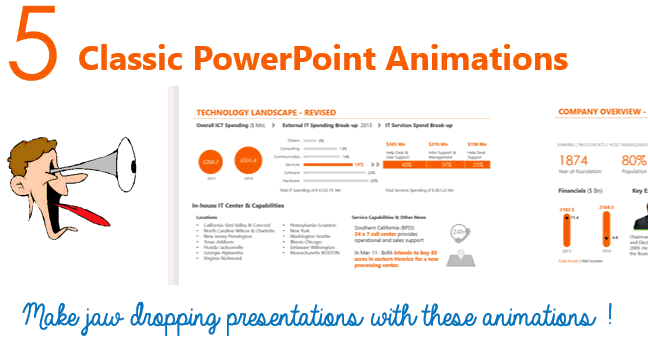I am feeling super stoked as I pen down the 100th blog on Goodly and to make this equally interesting for you I have produced a set of videos on 5 Classic PowerPoint Animations
Caution: These animations are jaw dropping !
Before we delve into how to create awesome animations let’s understand a bit more about animations. Here are 2 very important questions that I ask myself each time I sit down to create animations
2 Questions that I ask before animating the slide?
- Am I building the animation solely for beautifying the presentation ? If the answer is YES, I don’t do it. Simple things are always easier to understand and manage so why animate them!
- Will this animation make the audience easily understand the information ? If the answer is YES I go ahead and build it. I often check the trade off between comprehension ability that the animation brings in versus the time and complexity that it will take to build the animation
- This analogy makes a perfect sense – It is similar to getting choked with bouts of food (read information) swallowed together in a single bite (read slide) versus a mother (read you) breaking down the food (read information) into smaller easier to eat (read understand) pieces
Some resources that you will need along the way
- Important PowerPoint Shortcuts – A smartly designed pdf document that has 12 very effective shortcuts for PowerPoint
- 3 Musketeers in PowerPoint – A must read post on how to use the 3 most important shortcut keys: CTRL ALT and SHIFT
- REPT Function Chart – A step by step approach to make sexy charts using formulas in Excel
- Copy Faster Technique – A short video on how can you copy faster in PowerPoint
The 5 Classic Animations
Part 1 – Fades for Shifting Focus
Notice how I am using the Fade Animation to shift the focus of the viewer from one piece of information to another. The transition is so smooth that it create a beautiful flow of information.. Take a look
Downloads
- Download the complete Video
- Download the files that go along with Video from Down Below
Part 2 – Sub Parts (Branches)
Create a smooth transitions from one piece of information to the other without losing the attention of audience
Downloads
- Download the complete Video
- Download the files that go along with Video from Down Below
Part 3 – Getting the Tray Look (A must watch)
Learn how to create a tray like look to optimize space and make your most important content stand out
Downloads
- Download the complete Video
- Download the files that go along with Video from Down Below
Part 4 – Pointing out locations on a Map
Learn how to animate location points on a Map
Downloads
- Download the complete Video
- Download the files that go along with Video from Down Below
Part 5 – Merging Charts
Merge charts real time to show total effects in an animated fashion
Downloads
- Download the complete Video
- Download the files that go along with Video from Down Below
Which animation did you like the most ?
Let me know which animation did you like the most and why? How are you going to use these animation into your own slide?