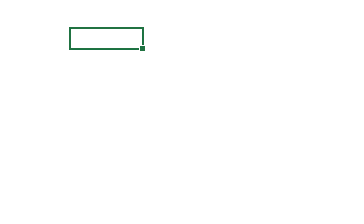Here are a few exclusive border shortcuts
Use the Alt Key
- Press Alt H B to pull down the border shortcuts
- Use the highlighted letters to apply any of the borders
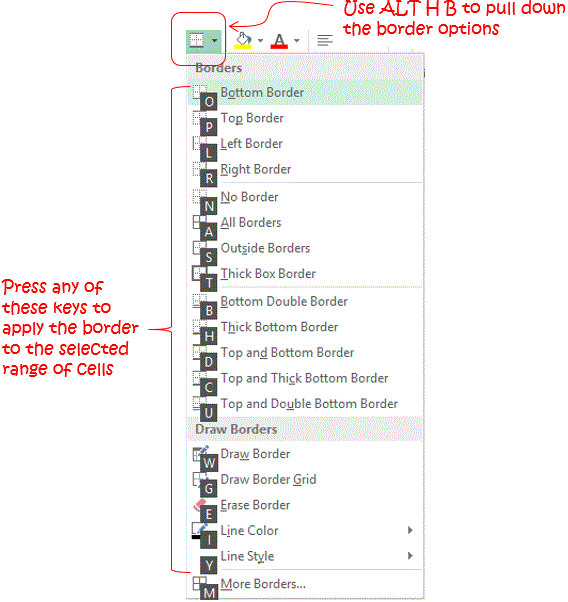
Clearing the Borders
Use the shortcut Ctrl Shift – (minus) to clear off all the borders in the selected range
More Quick Tips and Shortcuts