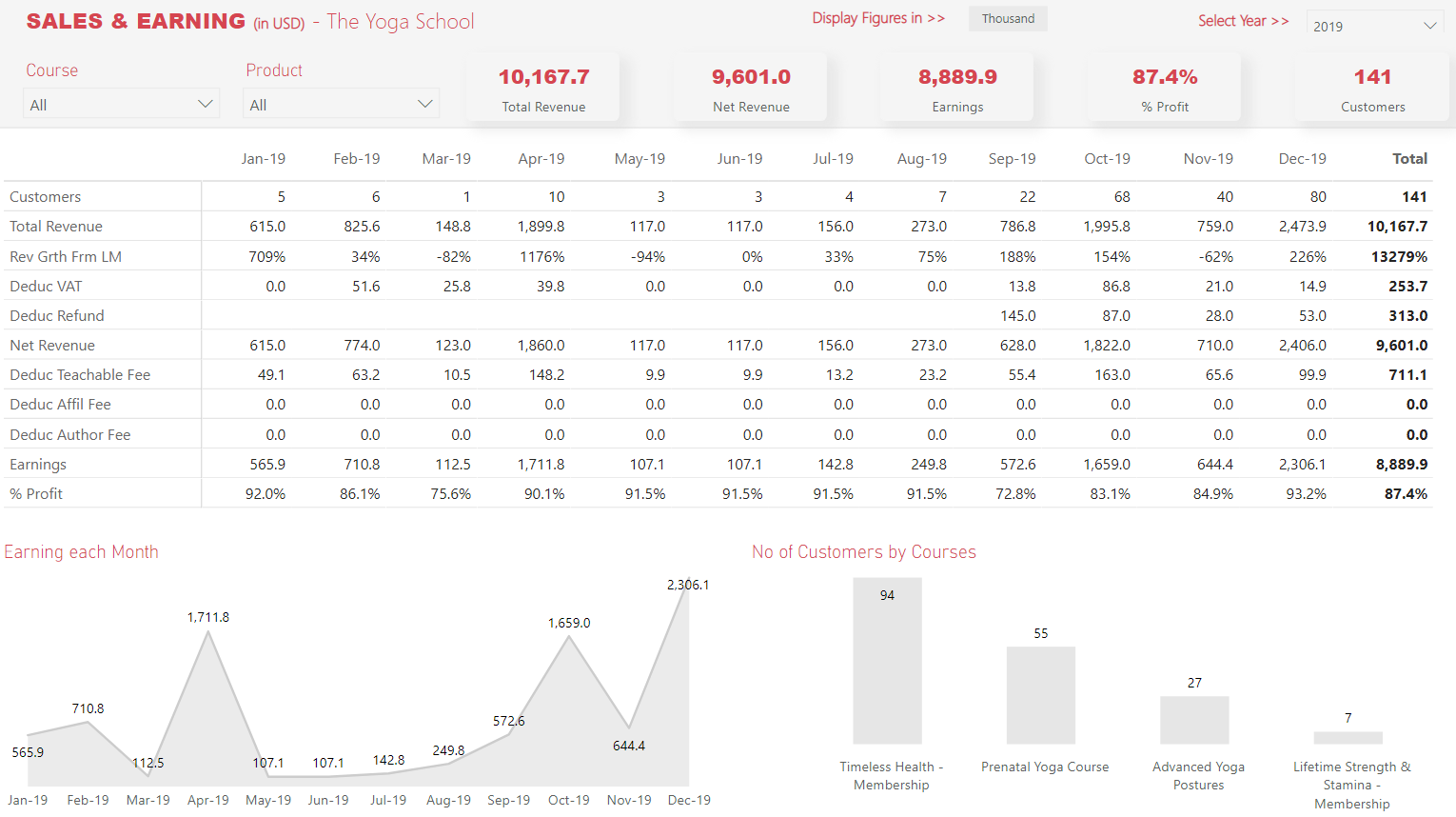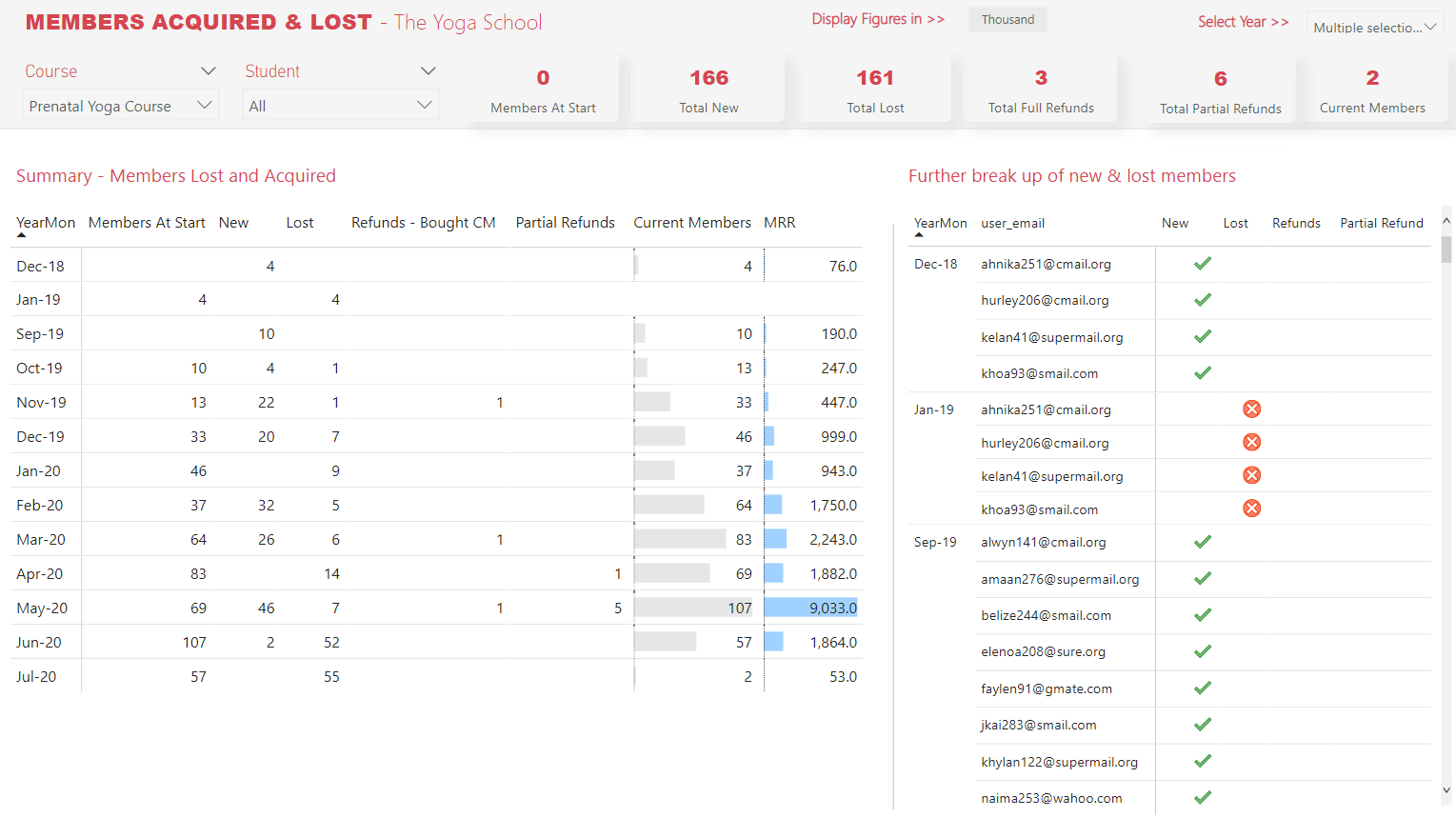This plug-n-play template will create an automated Sales and Membership Dashboard from your Teachable Data in seconds
Teachable Dashboard Tour
Teachable Dashboard Tour
This Dashboard has 2 Screens (Parts)
- Teachable Sales and Earning Analysis
- Membership Analysis – If you are collecting recurring payments on Teachable
Screen 1 - Teachable Sales & Earning Analysis
Screen 1 - Teachable Sales & Earning Analysis
See how the Sample Dashboard looks
Objective is to give you a one page view of your Customers, Revenue, Deductibles and final Earnings in a single screen for each month.
- Key Metrics – No of Paying Customers, Total & Net Revenue, Deductibles (refunds, commissions etc..) Earnings / Profit, Growth in Revenue from Last Month
- Key Features
- Filters and Cross Filters – Clicking on the chart elements enables filters across the entire Dashboard
- Add / Remove Filters.
- Add / Remove Visuals.
Screen 2 - Membership Analysis
Screen 2 - Membership Analysis
See how the Sample Dashboard looks
Objective is to give you a one page view of your Current Members, Members Lost & Acquired, MRR and Refund numbers for each month.
- Key Metrics – Members New and Lost, Full and Partial Refunds, MRR
- Key Features
- Member Tally Table for each month
- Members at Start
- + New
- – Lost
- – Refunded Members
- = Current Members
- Monthly MRR = Current Members x Course Price
- Ability to download the Members data for New, Lost, Refunds, and Partial Refunds
- Member Tally Table for each month
Dashboard Data and Architecture
Dashboard Data and Architecture
The data behind the dashboard comes from your teachable account.
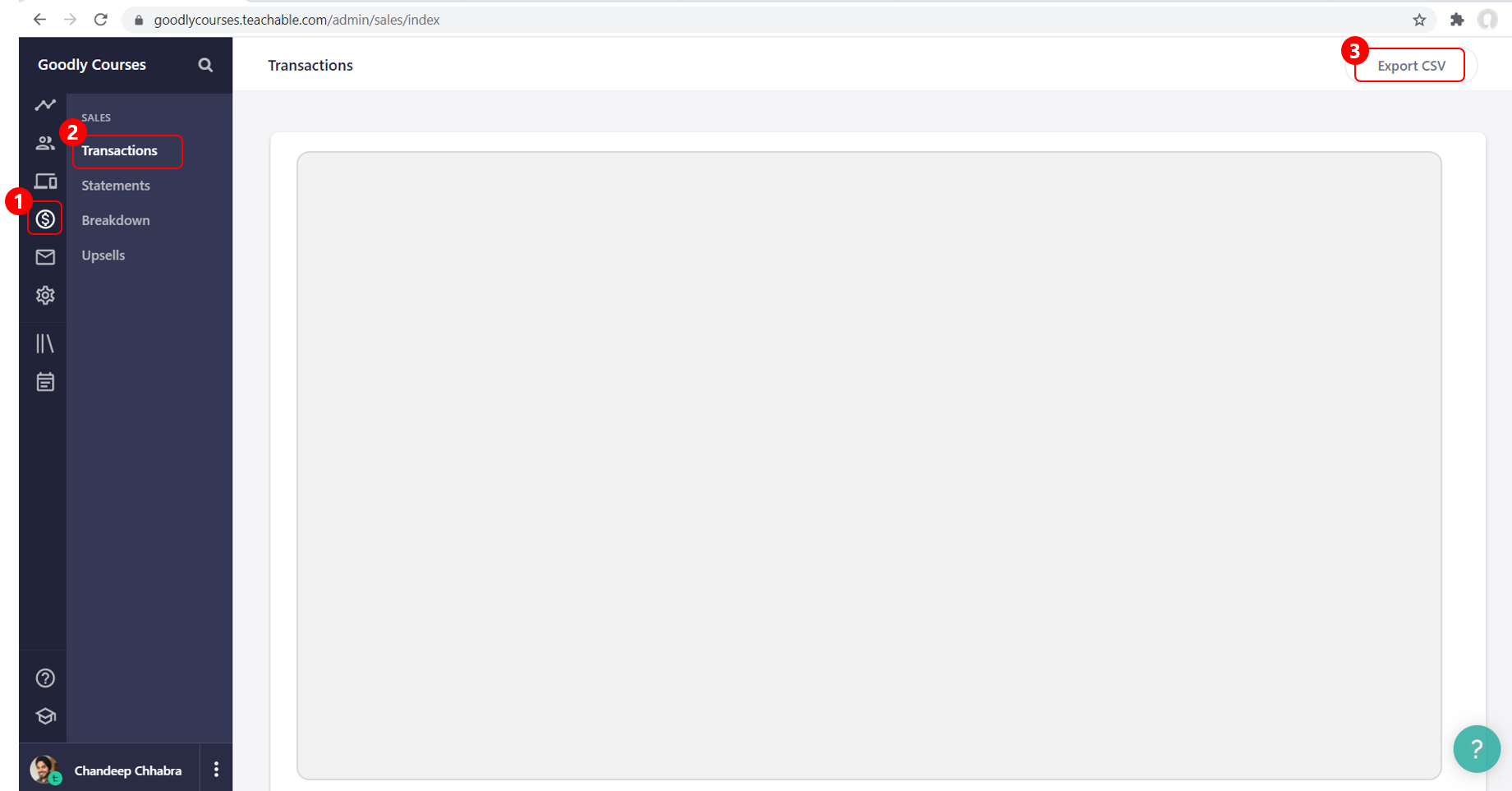
- You need to login to your teachable account
- Go to the Sales section, then go to Transactions
- Click on Export CSV (top right corner)
It’s a really simple Dashboard Architecture..
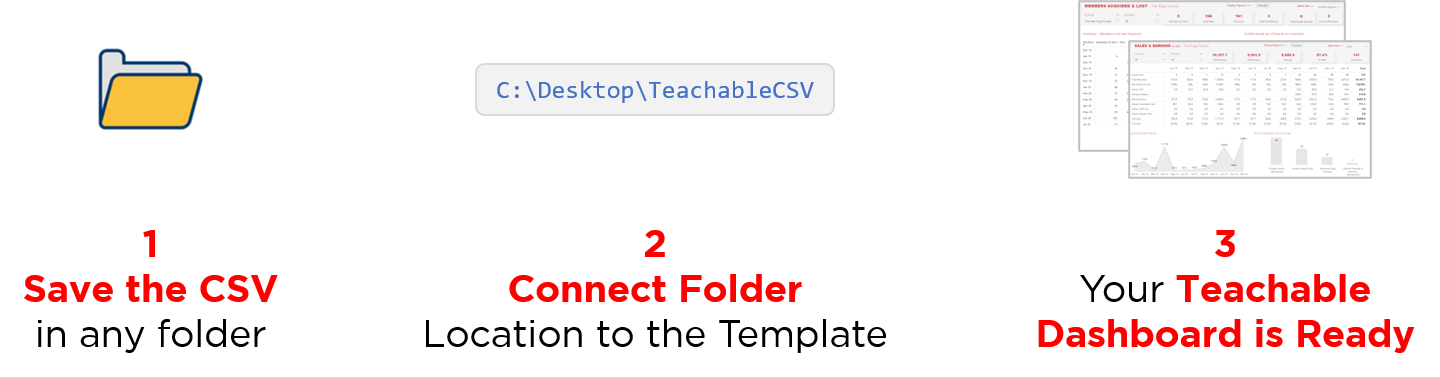
The only 3 things that you need are..
- A Windows Computer. I am sorry but this template doesn’t work on IOS
- You need Power BI Desktop installed in your PC – Download here for free! (it’s free no catch)
- This Power BI Template
Buy Teachable Dashboard Template
Buy Teachable Dashboard Template
Once your payment is complete you’ll get access to the following
- Dashboard Template
- Further Instructions to set up the Dashboard
Taxes are extra if applicable in your Country
Have Questions?
I am sure you probably have many. Leave a comment and I’ll be glad to help you soon.
Cheers