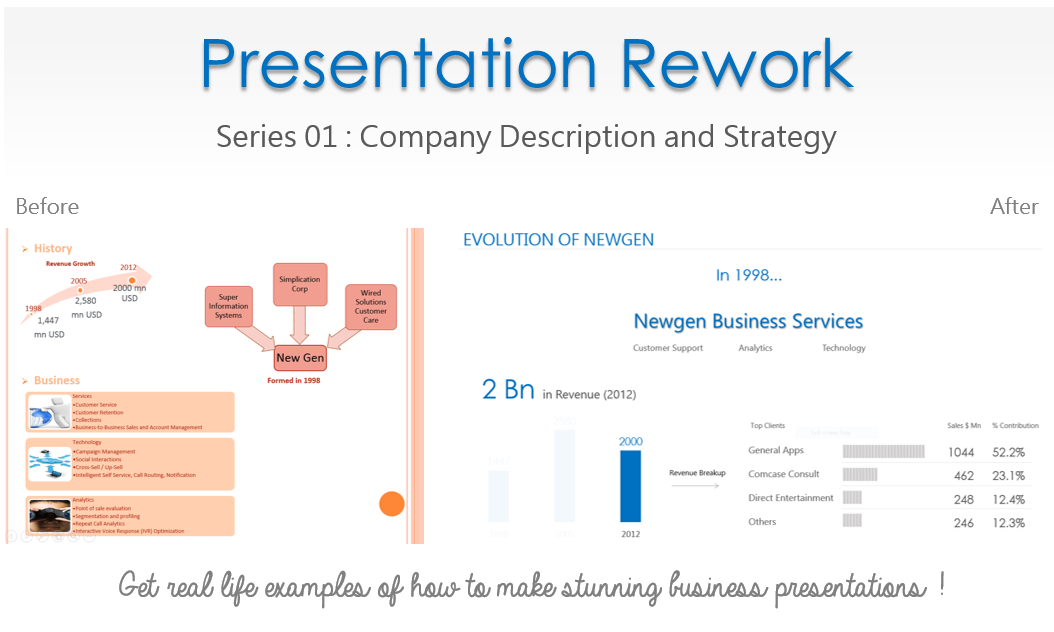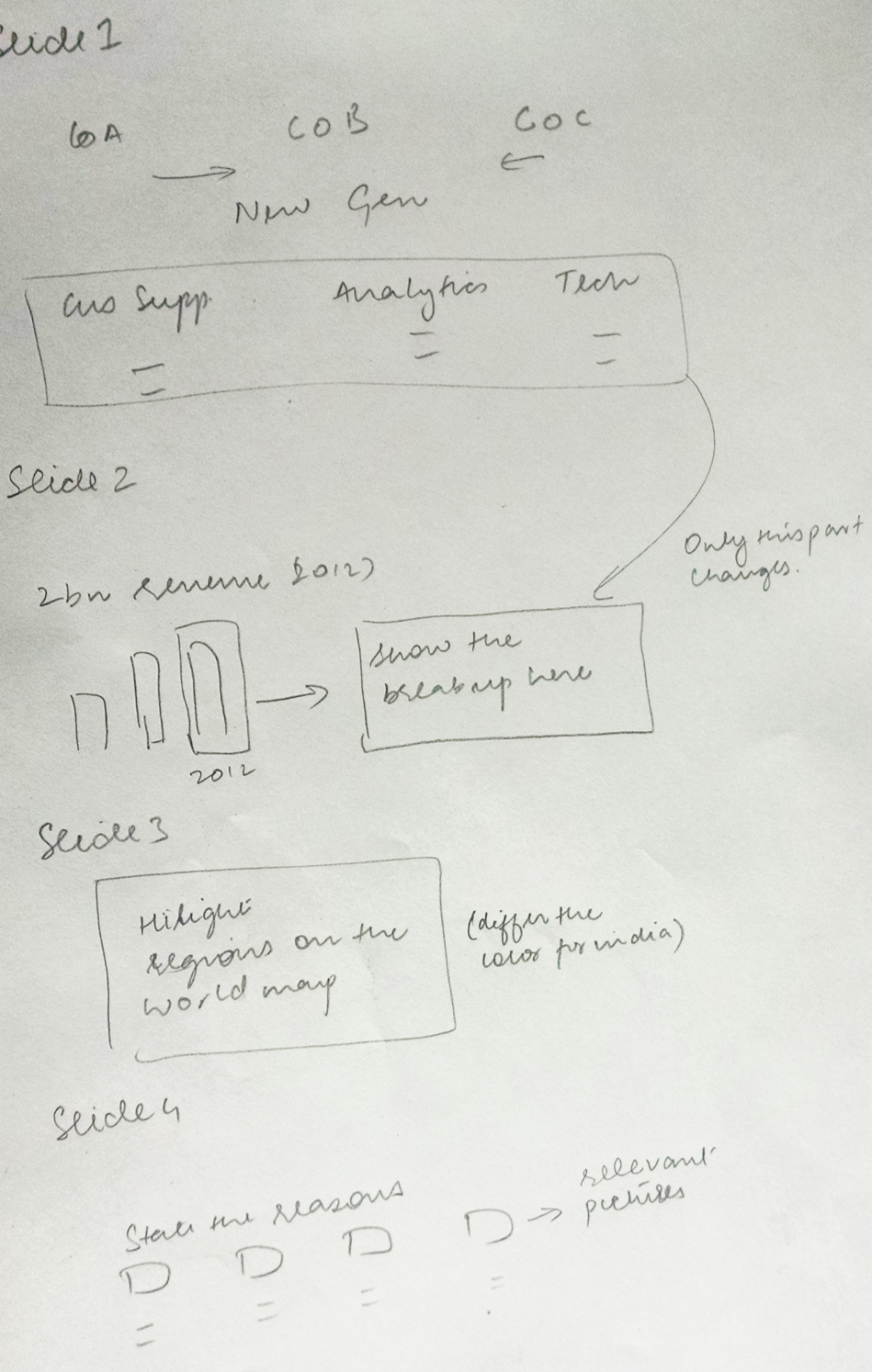Introduction to Presentation Rework
I have written and read many posts about making awesome presentations and surprisingly ALL of them (including mine) fail to make a “real impact”, the impact of changing a raw presentation and converting it into a beautiful, thought provoking and impactful display of information
Do you know why?
Because creating an awesome presentation is much more than
- Picking up a beautiful template and filling it up
- Dumping colors, fonts and pictures and expecting the presentation to come out great
- Knowing 100 + features of PowerPoint
So I wanted to do something different..
Rather than just writing piles of text on “How to stuff” I thought of taking a random but real PowerPoint Presentations and reworking it to make it impactful
I will give you downloadable files (pre and post rework), videos and commentary about my thought process and more importantly the reason(s) behind why I chose something over the other. Hopefully this will give you insights on what works and more importantly what doesn’t
Some Essential PowerPoint Tools that you should know
Knowing the tool (PowerPoint) is important, but knowing it all is also meaningless. So I am going to touch base on some essentials that will help you build up speed. If you already are a pro feel free to skip this section
- Download 60 + PowerPoint Shortcut Guide (and START USING THEM)
- Why PowerPoint Templates are Bull Shit (stop using PPT Templates)
- The Most Effective PowerPoint Template that I use
- How to Adjust Slide orientation
- Changing fonts across all slides in one go
- 5 Steps to boost productivity while making presentations
- 3 Musketeers in PowerPoint (Extremely Important Article)
- How to make a Slide Master
- 12 Important Shortcuts to Boost Speed
Today’s Presentation is on Company Description & Strategy
Here is a presentation on a company that wants to span out its business to India because of certain economic benefits
Watch a short video [1.10 min] on how the raw presentation looks. I call it “raw” but I found it was presented to the audience the same way as shown in the video. Take a look..
>> Download the Raw Presentation <<
Reworked Presentation : I thought about the following things when I sat down to rework the presentation
- Who is audience : I believe this presentation would be presented to somebody who
- Needs to know about the company (a bit of its history and financials)
- Why should they span their Operations to India
- These people could be the Senior Management of a JV Company in India or potential Investors in the business and more such profiled people
- What is the decision that my presentation will help them make : The answer to this is the objective of our presentation. In our case “We want to portray our strong profile and reason out the decision to explore India as a market place”. The objective makes your presentation stick to its track and be to the point.
- Story Boarding Process : This is where the wheat gets separated from the chaff. This is the craft of putting together relevant information in a convincing way. There were a couple of errors in the flow which have been fixed in reworked presentation. But more importantly there was a lot of scope for adding more details to support the reason to explore Indian market
- Mocking the Presentation : This is where I start wearing the designer’s hat and put down visualizations (how the slides will look) on paper. It is extremely important to do a mock because:
- Finally make the slide on PowerPoint : This is where your PowerPoint skills will be used to create the presentation.
Watch a short video [2.46 min] on the reworked presentation
Your feedback is Important !
Please tell me what have you liked, learnt or your suggestions in this series. If you have a presentation that you want to me rework, please don’t hesitate to share it with me