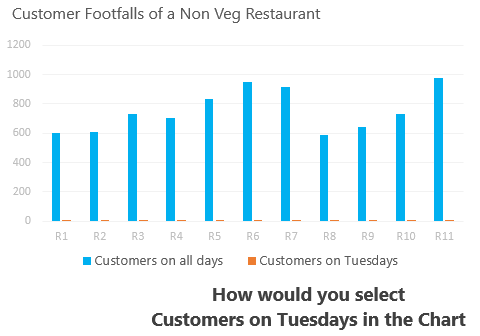2 things are pretty evident from this Chart
- Most Indians don’t eat non-veg on Tuesdays (by the way..I have no reservations !)
- Therefore it becomes very hard to select small data points in the chart.. unless you want to keep trying all day with the mouse
By selection I mean just clicking on the bar the represents Customers for Tuesdays. The selection could be for any reason (putting it up on the secondary axis, formatting the data series, adding data labels… etc etc)
Here is a Quick Trick!
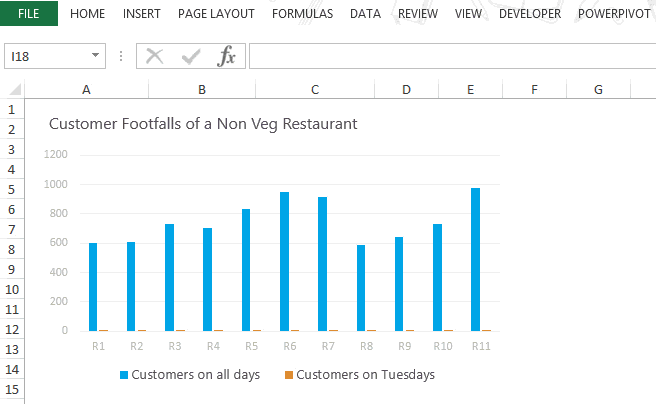
- Select the Chart
- Go to the Format Tab
- On the extreme left you’ll have a drop down for all chart elements
- Pull that drop down and pick up whatever element you want to select in the Chart. In our case it was ‘Customers on Tuesday’
- Done! This nifty trick has saved me countless minutes of manually trying to select small data points!
Additional Trick: Sometimes after selecting (any element) we need to right click and often we loose the selection while right clicking, the trick is to
- First select the element using the format tab
- Then instead of right clicking press SHIFT + F10 (the shortcut for right clicking)
- Now this was smart wasn’t it?
More Charting Hacks
- Beauty Tips for your Excel Reports
- 5 Charting Hacks to help you work a lot faster
- Use Camera tool to make Dynamic Charts
- Dynamic Text boxes in Excel
- Eight (8) best Chart Formatting practices