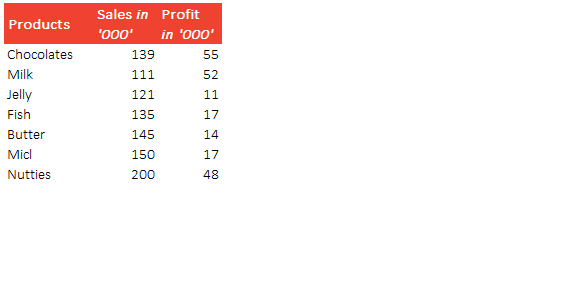We often make charts, wouldn’t it be to awesome make a chart in one key stroke?
Here is the trick!
- Select your Data
- And use the shortcut ALT + F1 (together) to make a chart
- Yes it is that simple… and done!
More Tips on Charts
- Learn Chart Basics Part 1, Part 2, Part 3
- Chart Quick Formatting Tip
- How to use Paste Special on Charts