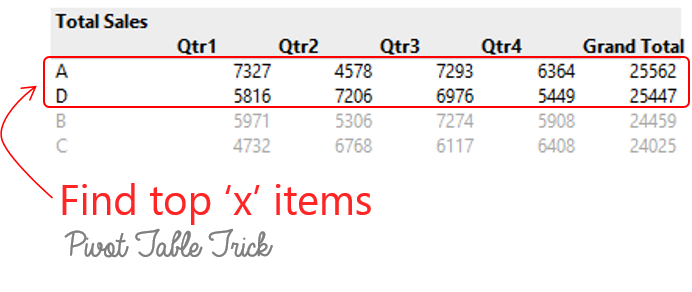When you make a pivot table not necessarily we need the summary of all the items, there have been instances where I needed only Top 5 or Top 3 items to be displayed in the pivot table.
Here is a little trick that can help you do it with a few clicks
Let’s say we have this data
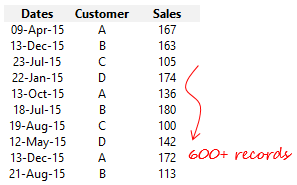
and we created a pivot table from this data
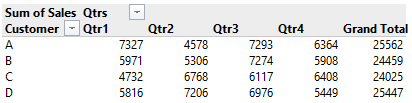
- Where the dates are grouped in quarters and are in Columns
- Customer dropped in Rows
- Sales in Values
Now what if I wanted to only see top 2 Customers (by total sales) in the Pivot Table ?
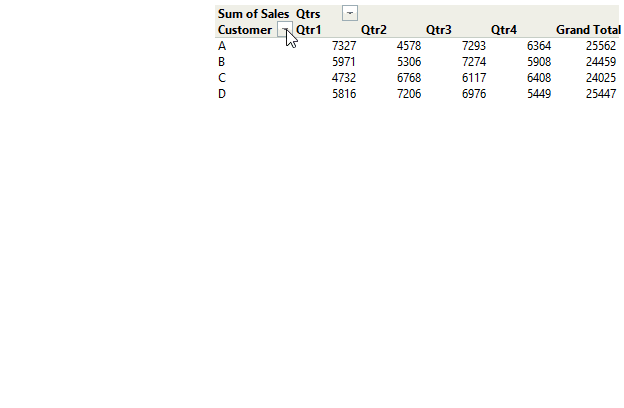
- Click on the Customer Filter in the Pivot Table
- And go to Value Filters and further select Top 10
- In the option box select Top 2 items and
- Click on Ok
The records get filtered only to the top 2 items. You can similarly customize it to top ‘x’ items
The cool thing is
- Just as the way I have filtered the Customers in Rows, you can also filter the Quarters (or anything else) in the rows
- If the source data changes, pivot table filters also get refreshed when the pivot table is refreshed
More Pivot Table Tricks
- 16 Life and Time saving Pivot Table Tricks
- Unpivot data using Pivot Table
- Calculated Fields in Pivot Tables
- Data Models in Pivot Tables