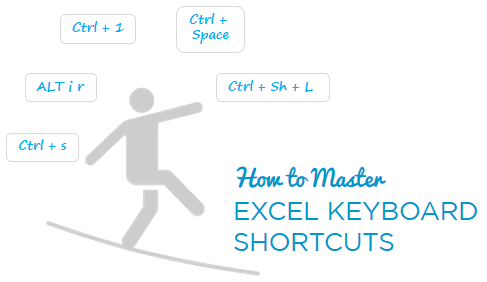It makes me eerie when people (especially in live workshops) say that Excel Shortcuts are “The Thing” in Excel and helped them save a ton of time!
Especially when I know and (have lived) the fact that there are a ton of supernatural features in Excel that can take you on a whole new level and dude…. In 2017, Excel Shortcuts still turn you on?
But when I lay down on floor sometimes (and have nothing else to think) I think it’s not their fault, may be they don’t know how to master keyboard shortcuts
In this post I will do my best to end your envy with that excel junkie in your office who seems to be taking performance enhancing drugs (PEDs) to boost his keyboard skills.. NO he is not!
The Problem with learning Excel Shortcuts
It is undeniably true that shortcuts do improve your speed and if you have just fascinated them all your excel life but never mastered them.. here is why
Problem #1 – You DON’T need to learn 100 Shortcuts. YOU NEED 10 (or max 15)
There are ton of blogs that offer excel shortcuts (not 1, not 10 but 100s together) and you go like.. WOW! BUT HOW?
How are you going to learn imbibe (is a better word) 100 shortcuts and then use them repeatedly, over and over again and not use the mouse. Kinda impossible!
Instead do this – exactly as I say!
- Download 100 Shortcuts
- Read them (don’t learn them, just read)
- List down 10 (at max 15, but go for 10) most important ones that fit well with the kind of work that you do.
- Take a print of those 10 and stick it up next to your computer
- Now make sure to use those 10 every single day! Forget the rest
If you have done that, you’ll be like.. Yeah Chandeep! I have done that and it did not help much.
And I can take a good guess at why it din’t work
Problem #2 – You need to know how to type! I mean you should be able to look in the sky (or may be the office ceiling) and type what ever you want
But here is how most people type – If you are a border person and I told you the shortcut to apply borders is ALT H B A and you started searching the keys on keypad… Dude that is the problem
- Because the position of the keys is not intuitive to your brain, so you have a hard time typing without looking at the keyboard
- Or you might even resort to the Mouse (which is counter productive) and the shortcut print-out on your wall will soon be replaced by a b-day card or something..
Here is what you should do
- Learn to type the correct way (not looking at the keypad)
- And become fast at it. May be like this (God) guy..
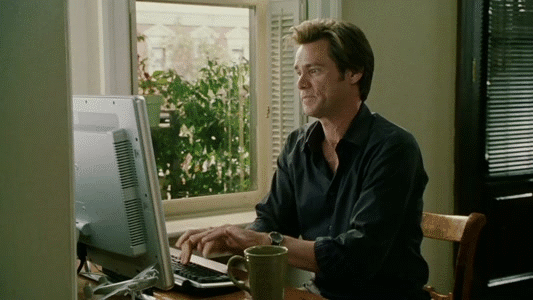
Here is a typing speed test that you can take to test waters. I repeat no looking at the keyboard! Mine ranges between 52 – 46. It was also the first thing that we were asked to master when I started as an IB Analyst.
He is my recent snapshot
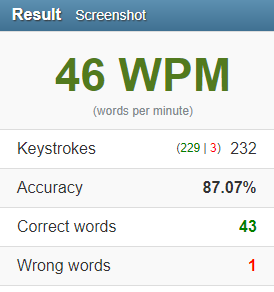
Yes I know it does not sound as easy as it looks, but trust me, with just one month of practice you should be kicking!
Your suggestions?
- Let me know if you have any other practical solutions. Or if you found mine any bit helpful (and practical)
- Also post a score of your speed test in the comments. Take 2 shots (put the better of them)
And finally Download some Shortcuts 🙂
- My Top 25 Excel Shortcuts (printable format)
- 100 Excel Shortcuts Pdf
- Financial Modeling Shortcuts that I use
- PowerPoint Shortcuts
- VBA Shortcuts
- Excel Shortcuts for Mac Users
- Fill Handle Shortcuts