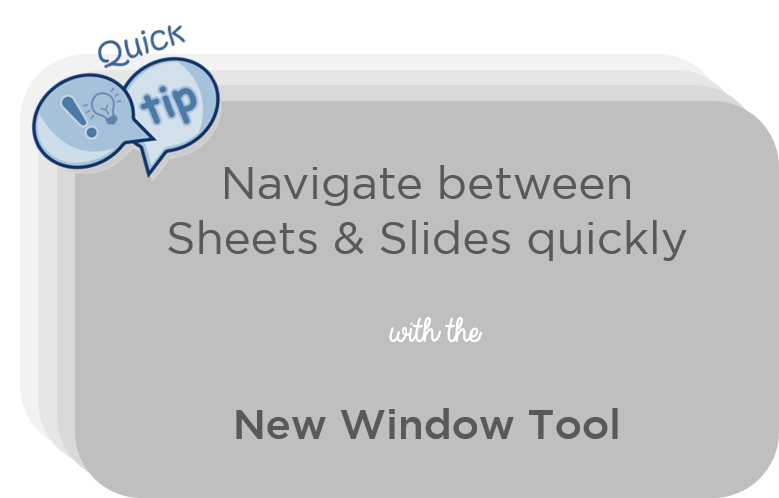Assume for a moment that you are working with an Excel File which has 10 Sheets or may be more!
![]()
Now What if,
- Some of your data is kept on Sheet 1 and rest is kept on Sheet 10
- And you have to do a to and fro (again and again) between Sheet 1 and Sheet 10
How would you navigate between the sheets faster?
Would you
- Keep using the mouse to flip between the sheets ? or
- Use the shortcut Ctrl PgUp or Ctrl PgDn to move back and forth ?
Let me introduce you to something called as New Window. It is simple and extremely effective way of navigation
Assume This
I have some data kept on Sheet 1 and some on Sheet 10
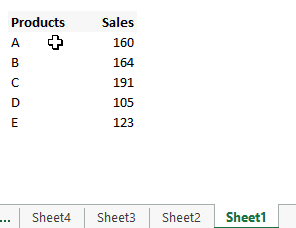
Let’s try and use the New Window to quickly navigate between the sheets instead of the other navigation options
The New Window Tool
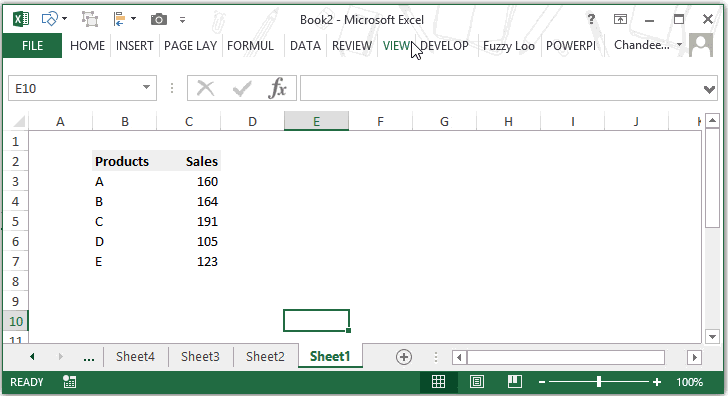
- In the View Tab click on New Window
- A new window of the same excel file will open up
- Now that you have 2 windows. You can set one window on Sheet 1 and the other window on Sheet 10
- Now simply use Alt Tab to navigate between the 2 windows
Cool isn’t it ?
Using the New Window in PowerPoint
- Assume that you have 15 slides. Slide 1 has Table of Contents and Slide 12 has some content
- Now again you have to navigate between the 1st Slide and 12th Slide
- In the View Tab Click on New Window
- You’ll have a new window of the same powerpoint presentation open up
- Just as excel set one view to Slide 1 and the other to Slide 12
- Now use Alt Tab to navigate quickly between the slides
Bonus Tip: The New Window works the same way in MS Word too
Some things to keep in mind !
- New Window is extremely helpful for navigation especially when you are dealing with many excel sheets or powerpoint slides and you continuously want to refer to and fro between sheets or slides
- The New Window actually opens up another image of the same file
- So the changes that you make in any window are automatically replicated to all other windows
- You can open more than 2 windows if you want
- Excel/PowerPoint will not notify to save the file until you close the last window (which is the excel or the powerpoint file itself)
More awesome quick tips for you
- Draw a Chart in 1 keystroke
- Format your charts with ease
- How to generate automated serial numbers
- A smart and quick alternative to merging cells
- How to work on multiple sheets at once
- How to not copy hidden rows from filtered data
- Keep a track of critical cells with the Watch Window
Did you find the New Window useful? Please leave your comments