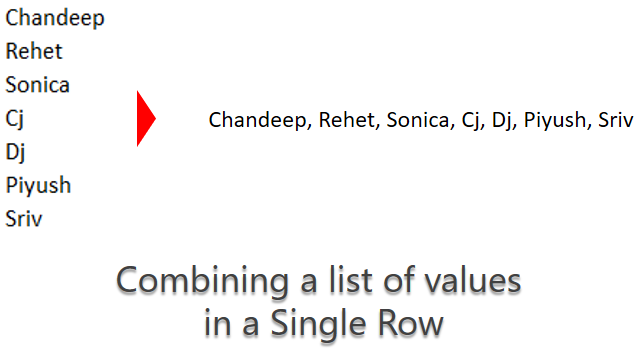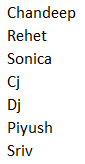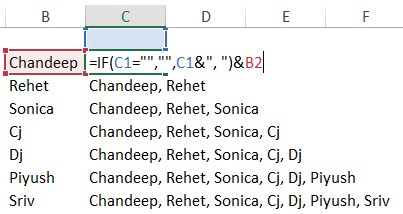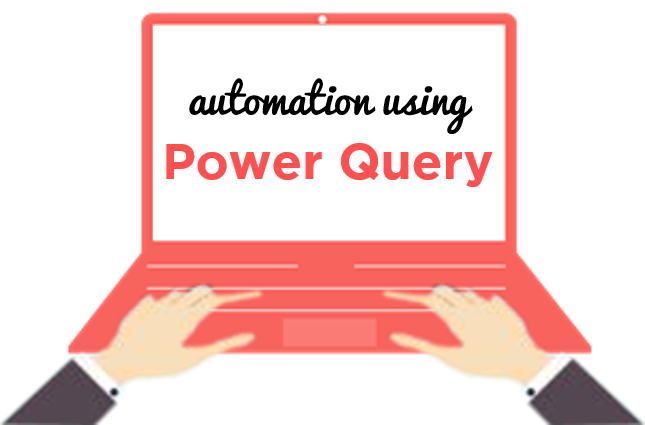You might have had a situation where you copied and pasted stuff into excel and it dumped it into a rows (stacked one below the other). And you wonder, how can I get this list of values in a single row?
Yeah.. I know it’s trivial but most often these trivial things take more time than actual work. So 2 quick workarounds
Here’s a list..
And here is how you can get them in a single row..
- Write a Simple IF, concatenated with the current row’s cell address
- Drag the formula down
- Use Copy and Paste Special > Values for last formula and you have them all in a single row!
I use this formula technique all the time but I do have a smart alternative for it i.e. the Justify Command in Excel (a must read). The cool thing is that it works both ways
- It can convert a list of values in a single row and
- Can convert a row into a list of values
How would you have solved this trivial thing?
Please let me know in the comments.
A couple of more cool tricks
- 4 Simple tricks in Excel to save time
- Auto Sum formula Tricks
- 16 Awesome Pivot Table Tricks
- Pivot Table Formatting Tricks
- 5 Common Excel Problems and Fixes