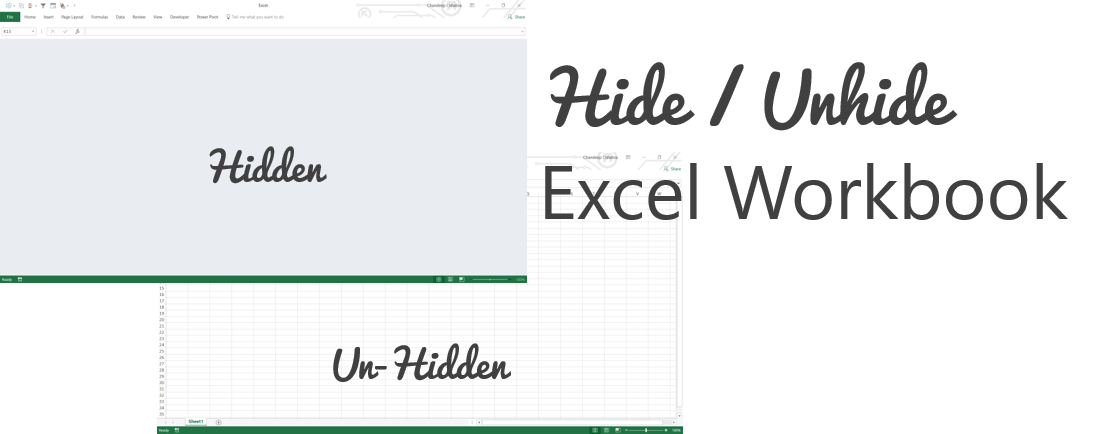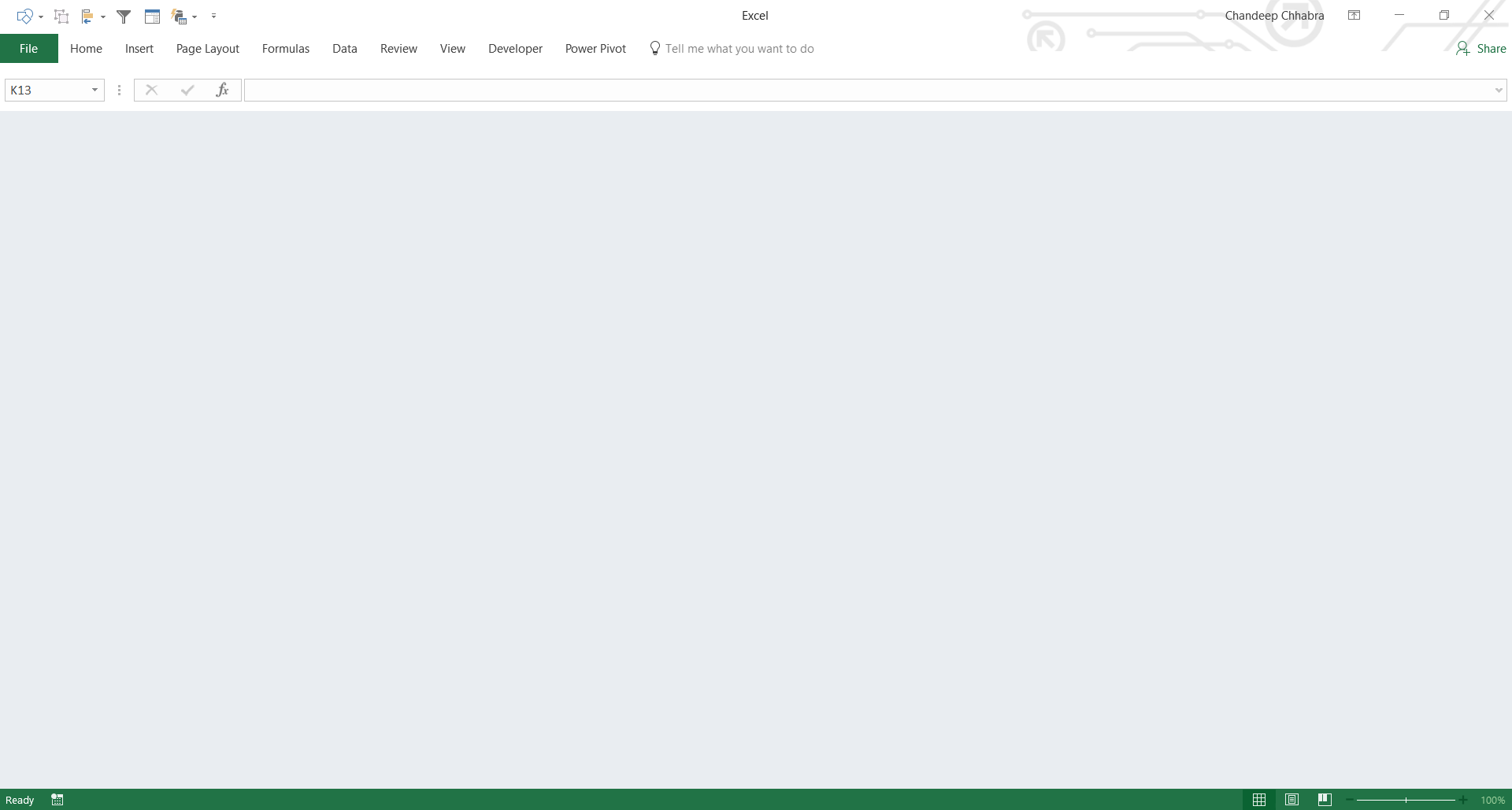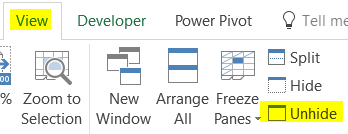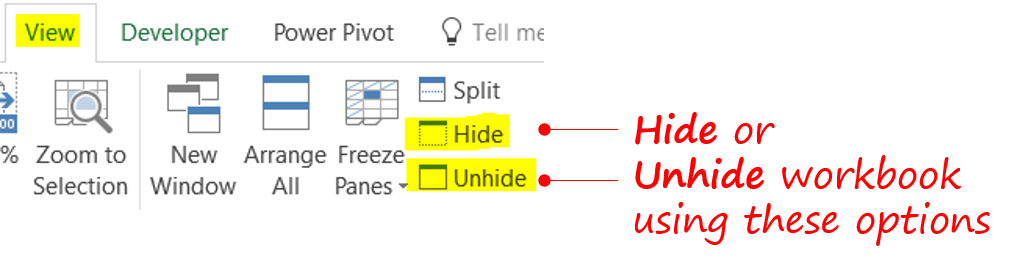A while ago, I mistakenly pressed the shortcut – ALT W H and the screen went blank. I was zapped, what the hell happened?
Where is my screen?
This is what I saw..
Thankfully I had saved my work so I closed excel and restarted my file and I had the blank screen once again staring at me. Just before I mustered up the courage to do the work again, I tinkered with the Ribbon and found this crazy little option
I clicked and voila! I finally found the option to unhide my file 😀
In short.. here is what I am trying to say!
- In the View Tab, click the option “Hide” to hide your excel workbook
- Now even if you close your excel file and reopen it, it still will be hidden
- To unhide the workbook, in the View Tab, click on “Unhide”
Well frankly I haven’t found a justifiable use for this option but I have found this option 😀 Let me know if you currently use it and in what context
– – –
PS: At the beginning of the story, I meant to press ALT W FF for freezing panes 😀
Some more Crazy Excel Tricks
- Fill Handle Shortcuts in Excel
- Prevent User from Deleting Rows or Columns
- Add/Remove Chart Data Labels with a Click
- Auto Sum Formula Tricks
- Filter Data by Selection – Must Read