This page is a compilation of the most used excel features that you need for day to day work, be it shortcuts and efficiency, writing simple to complex formulas or even data analysis using pivots and a lot more.
Over the last 6 years of my career and especially in using excel, I have learnt one thing!
I cannot say at any time of my life that I know it all !
That is exactly the motto here, which is to keep updating this page continuously with new and creative stuff that becomes handy for you to learn and put to use. I wish you all the best
How to Start Leaning Excel from Scratch and become an Expert !
If you are an absolute novice in Excel and know nothing about it (I sometimes get very surprised that how can someone on this planet who has an office job, a normal social lifestyle know absolutely nothing about Excel) or let’s say that you know the bare basics like
- Understanding how Excel Screen looks and works
- Opening, Closing and Saving Excel Files
- Entering Numbers
- Taking totals and simple formulas
- Applying filters etc..
- Making simple charts
- Changing fonts and colors
and may be a few other things, then I strongly suggest you to go through the next section Excel for beginners and intermediate users. If you are are more advanced user of excel then I recommend you to hop over to Advanced and Sophisticated Users Section.
Here is a road map for becoming a Pro in using Excel
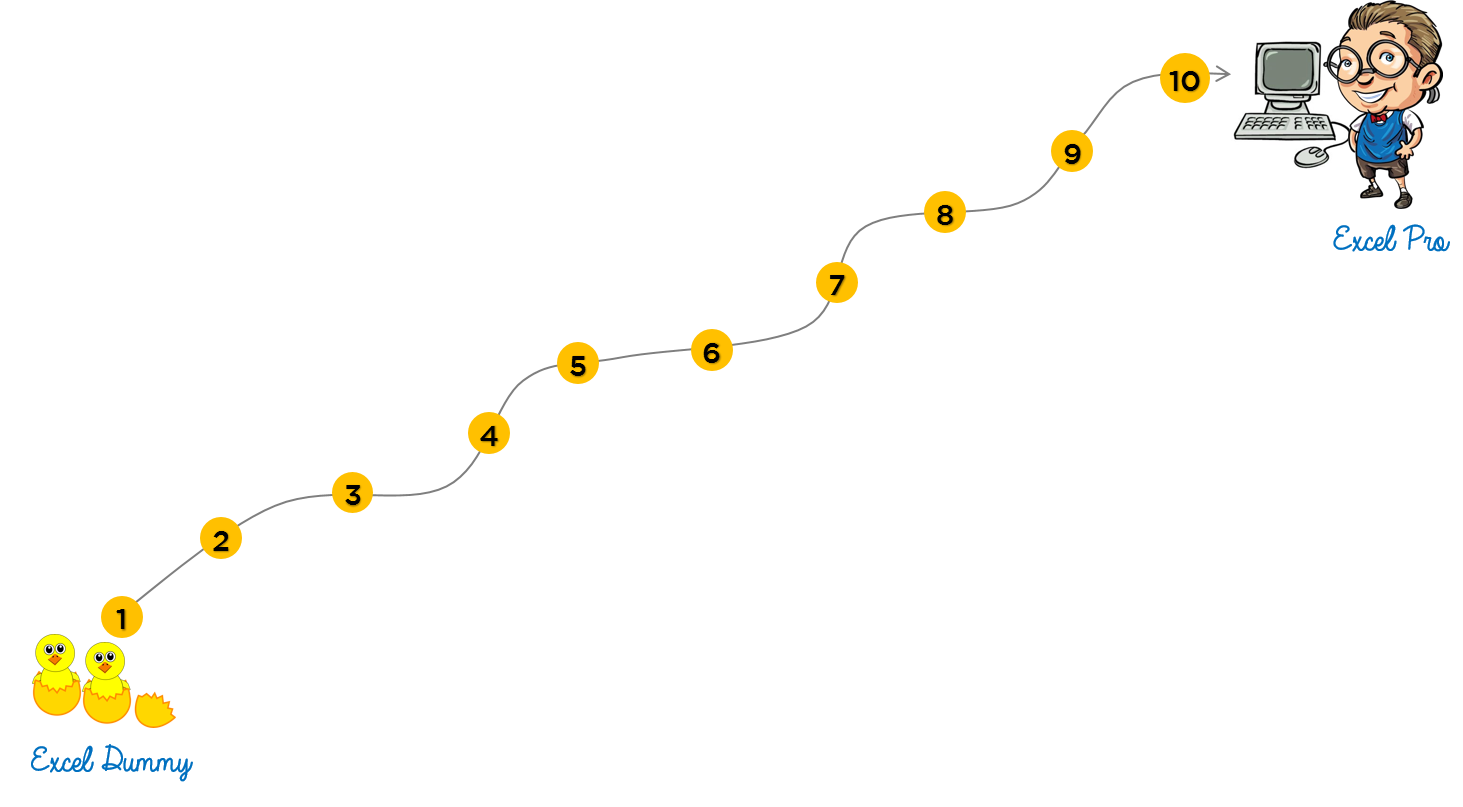
- Excel Bare Basics
- Building Speed, Efficiency and Fundaments – Excel Shortcuts, Best Practices, Cell referencing, Custom Formatting
- Learning to Apply Logic and Writing Formulas
- Mastering Lookups and key formulas like (IF AND, SUMIFS, COUNTIFS, OFFSET, INDEX, CHOOSE, MATCH)
- Learning Excel Tools like – Filter, Sorting, Advanced Filter, text to columns, removing duplicates, data validation, grouping data
- Master Pivot Tables – I have created a 4 Part Course to help you master Pivot Tables in Depth
- Charts – Simple to Dynamic & Complex Charts, Chart Formatting techniques
- Array Formulas
- Recording Macros & VBA Programming – Sheet Index, Unhide All Sheets
- Help other people and share your knowledge – Without this you cannot be a pro 🙂
Excel for Beginners & Intermediate Users
- 10 Excel Habits that you must develop
- My top 25 Excel Shortcuts
- Foundation of Excel Formulas – Cell Referencing
- 100 + Excel Formula Videos and Detailed Exercises
- 4 Part Excel Pivot Table Course
- How to apply VlookUp + 5 Vlookup Tricks
- Vlookup-o-phobia – The 3 most common vlookup mistakes
- More Excel Tips and Tricks
- Conditional Formatting
Excel Tips for Advanced and Sophisticated Users
- Advanced Filter Automation Techniques
- Data Validation Tricks – Dependend Drop Downs, Interdependent Dropdowns
- Advanced Sheet Formatting Tricks – Hiding Options in Excel, Screen Editing Options in Excel, Beauty Tips for you Excel Reports
- Scenario Analysis with Goal Seek
- Data Tables
- Excel Tables
- Advanced Vlookups Examples – Vlookup for similar but not matching records, Picture Vlookups
- IF Formula Variations and Boolean Logic
- Examples of array formulas
- Data Models in Pivot Tables
- Financial Modeling Tips and Tricks
- Getting started with Financial Modeling – Resources and Tips
- Understand the concept of IRR – Part 1, Part 2, Part 3
- Best Formatting Practices for Building Projections
- Automate your Financial Modeling by using Timelines – Part 1, Part 2
- Use Watch Windows in your Financial Models
- More on Financial Modeling
Specialized Excel Training Programs
As of now I do only Live Workshops on Excel in Companies in India and sometimes overseas and offer 4 specialized training programs on Excel (Functional Excel, VBA, Business Intelligence Dashboards, Financial Modeling).
These programs are targeted towards different user groups. Please visit my training page for a lot more information on these or simply click on the program that you are interested in
My Favorite Excel Books / Blogs
Books
- John Walkenbach – Excel Bible 2010 & Excel Bible 2013
- John Walkenbach – VBA Power Programming
- Rob Collie – Dax Formulas Part 1, Part 2
- Bob Ulmas – Excel outside the box
- CTRL SHIFT Enter – Mike Girvin
Blogs
- Mr Excel Message Board – This is a one stop shop for asking excel questions. I have found this more helpful than anything else on the internet
- Chandoo – One of the heros in world of Excel Gurus and writes great content
- PowerPivot Pro – for learning PowerBI Suite
- Contextures – Has pretty awesome blogs, especially for Pivot Tables
- Myonline Training Hub – Writes pretty good content, especially in her newsletters
Write to me your Suggestions/Questions
- If you have any questions on Excel or PowerPoint Presentations, please write to me on [email protected]. I will be happy to help you out in the best way I can
- If you have any suggestions on the topics that you would like to read about Excel, please put them down in comments. I’ll put together a tutorial for you